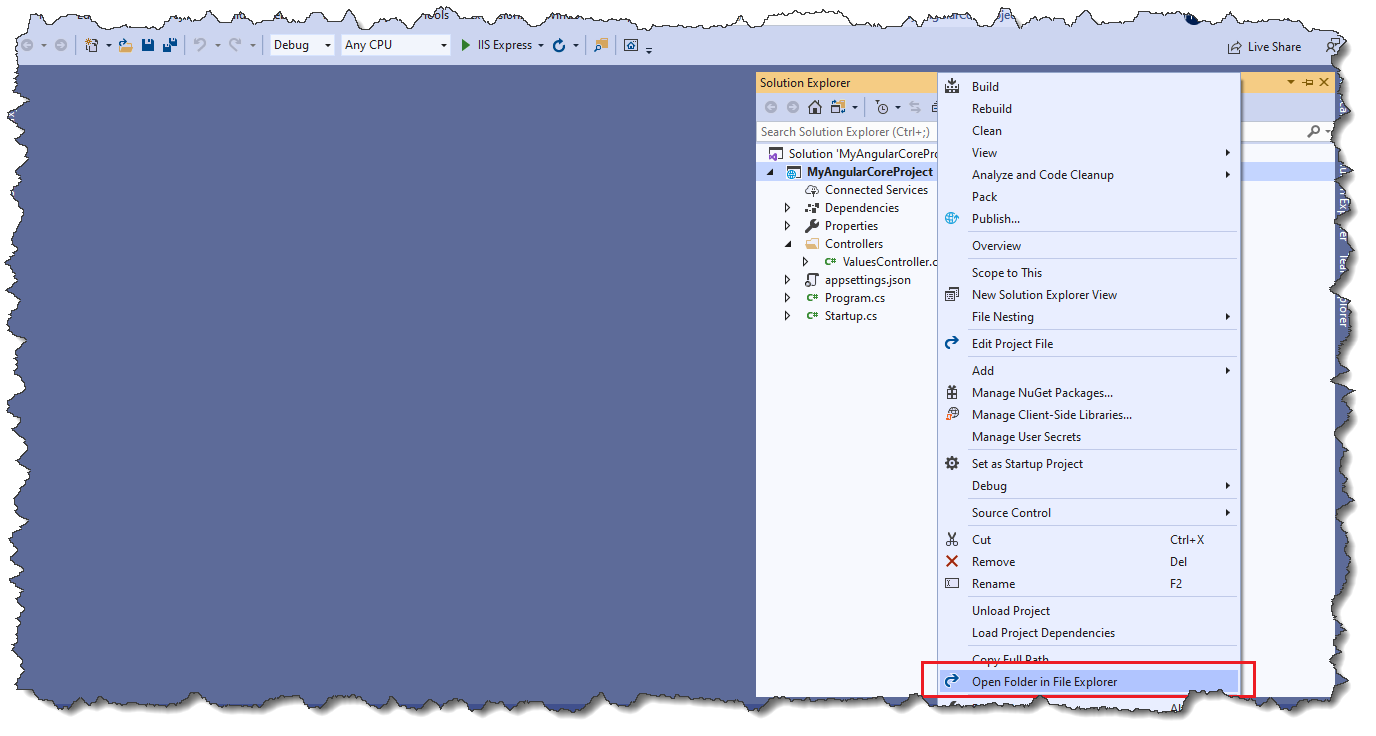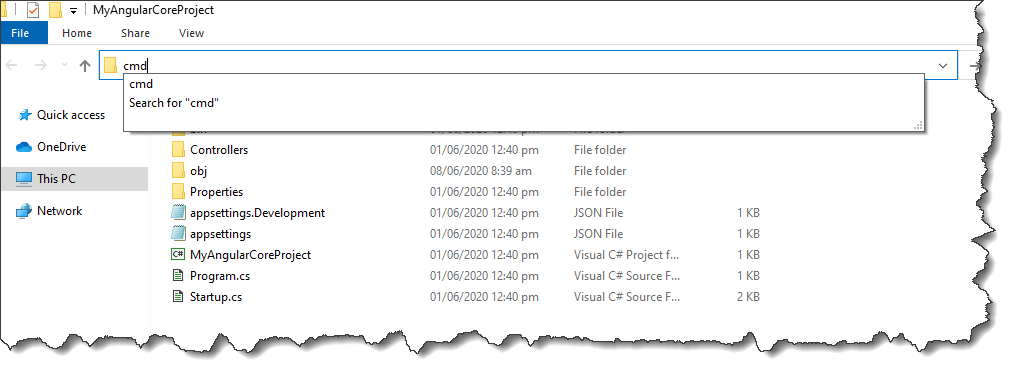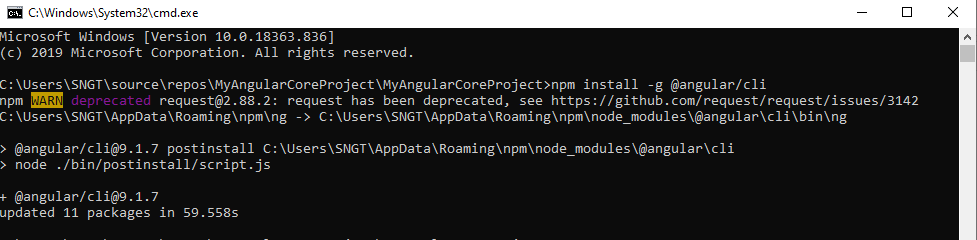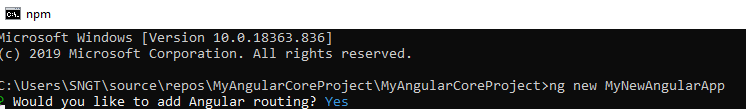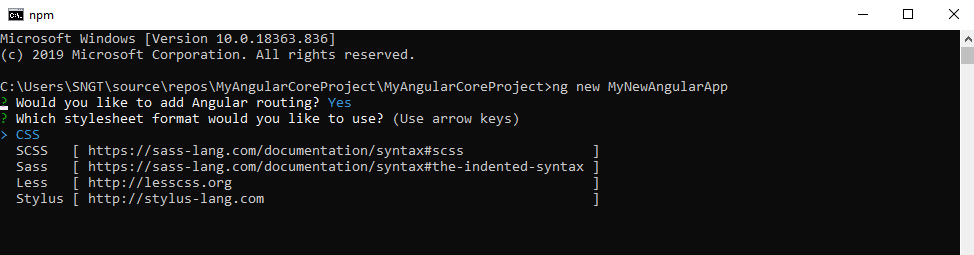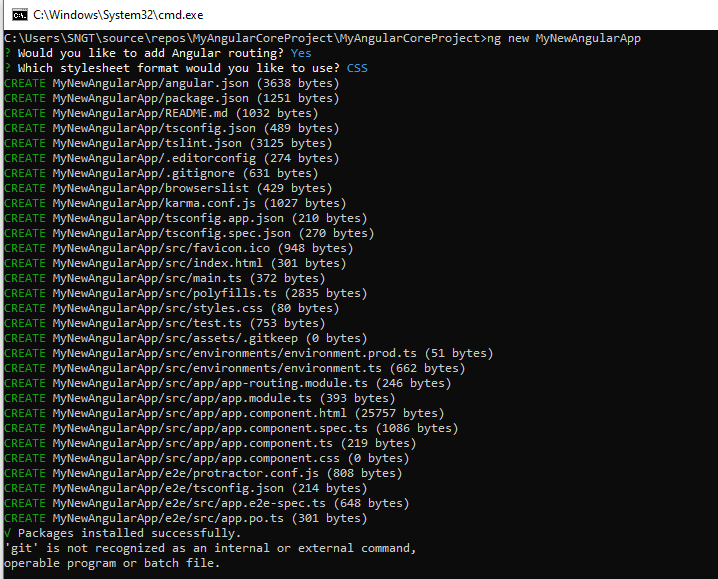Install Angular CLI
First of all we need to findout exect location of application where we have saved files. So, let see how we can findout exect location, first right click on project name and then click on open folder in file explorer
Now write cmd at the following location, and then press Enter key, black screen will be opend at your screen,
To install the Comman Line Interface using this command "npm install -g @angular/cli". It will take few time.
Affter installation write the new CLI command "ng new MyNewAngularApp" (you can replace "MyNewAngularApp" with any name which you want.) and press Enter Key.We will get angular routing option as show below. write the "Y" for yes and Press Enter Key again.
Further next question will be related to style sheet. You can select any option using arrow keys.At present we will discuss about CSS now we select the first option for stylesheet Like CSS, and then press enter key.
The project MyNewAngularApp created successfull. It install the complete packages which are required for run the our angular project.